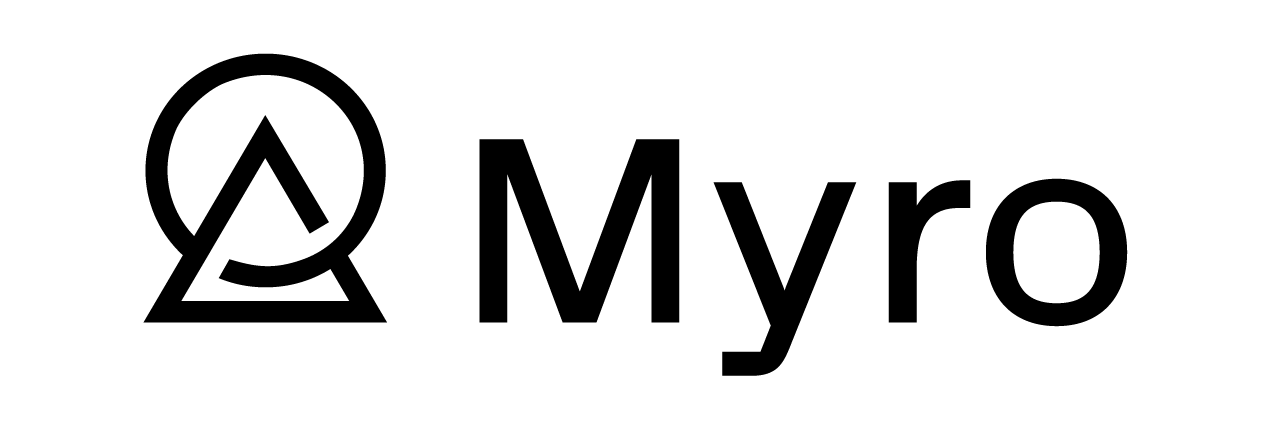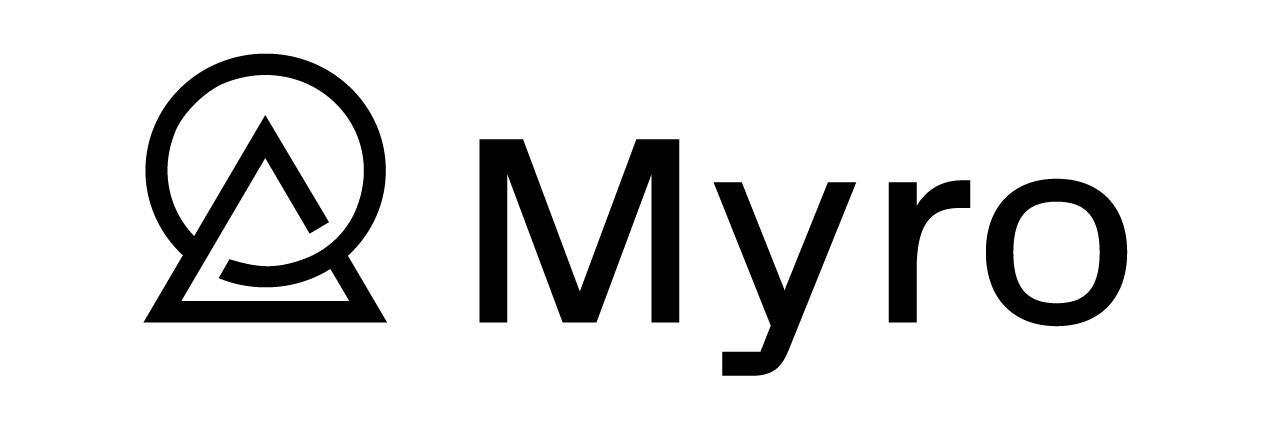Ordering Process
HiFi Furniture is an Internet shop which operates pursuant to the Electronic Trade Law and all of the other valid laws and regulations of the Republic of Serbia. The detailed conditions for purchasing are listed in the following text. Please make yourself acquainted with them before you make a purchase.
For some parts of Western Europe we can organize payment on delivery option with substantially shorter delivery times, please contact us on info@hifi-furniture.com to check if this service is available for your location.
For quotation on custom size audio rack and speaker stands or any other shelves please contact us on info@hifi-furniture.com , price pre m2 of the shelves will be almost the same but lead times will be longer.
To be able to order a standard size product from the range of the Internet shop www.hifi-rack.com you need to take the following steps:
Find the product you wish to purchase
Review your cart
Enter data concerning the purchaser (customer) and place of delivery
Choose Payment option (PayPal)
Review and confirm your order
1. Find the product you wish to purchase
The products are organized by category which you can review as in a catalogue. Once you find the product you wish to purchase click on the button "Add to cart”. With that, you have placed the product into your cart (just like in a regular shop). After that, you can continue to browse through our products, and you can add additional products into your cart.
2. Review your cart
Once you have finished placing products into your cart and wish to order them, choose the option „Cart". On the page of the cart all products are shown which you have thus far placed into it. In the cart you can list how many pieces of a certain product you wish to order or in case you have changed your mind with regards to any of them, you can delete that product from the cart.
The cart is the first step in placing your order. Once you are satisfied with the contents of your cart, move on to the next step.
3. Entering data concerning the customer and place of delivery
In this step you should enter data concerning the customer and address where the product should be delivered. Data on the customer is data which will be listed on the receipt which will be sent to you together with the package.
Data on the place of delivery is data showing where you wish the package to be delivered. We kindly ask you to give the exact data to enable the courier service which will deliver the package to find it as quickly as possible. In case the entered data is inaccurate, your package may be returned and the delivery date extended. Because of that we kindly asking you to fill full data about:
Name and Surname
Phone number with contry phnoe code
Address, street name and house/flat number
Town/City
ZIP code
Country
4. Payment option
Our chosen payment option is PayPal, you do not have to open PayPal account if you do not want to and use them just as a payment gateway.
5. Review and confirm your order
Finally, before you confirm your order, you can look at all of its details once again: what you ordered, data concerning the customer, delivery address, how much the total price is, etc.
If you agree with the order choose option „Confirm" which thereby creates it. Once your order is confirmed, you will automatically receive an e-mail to your registered e-mail address with a review of the order and payment instructions.